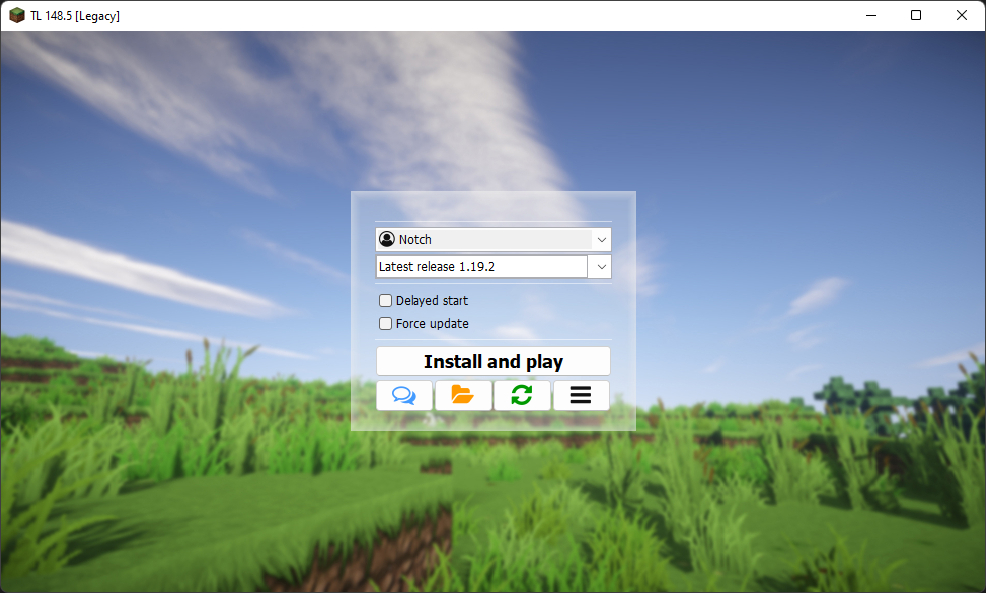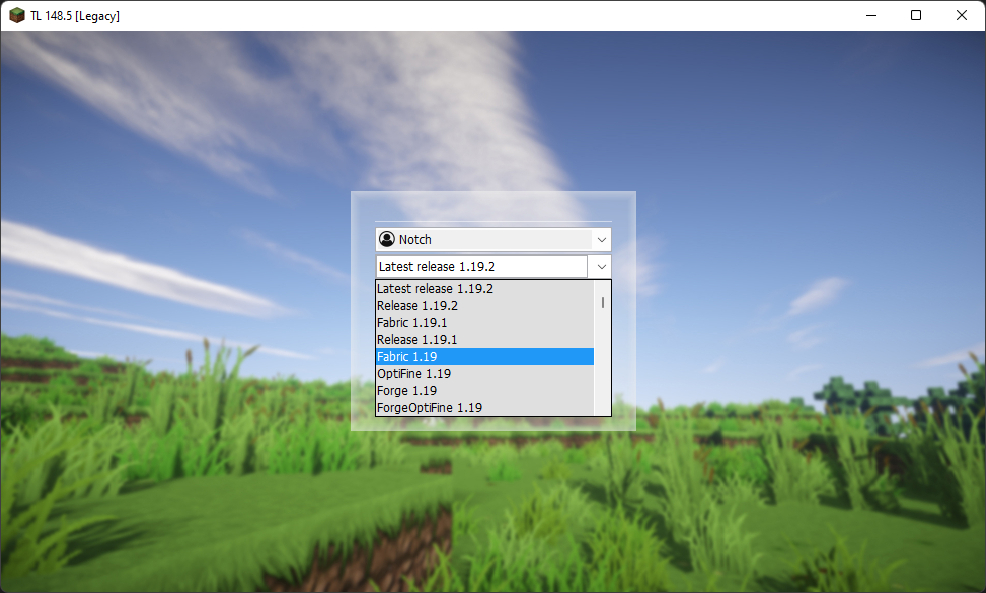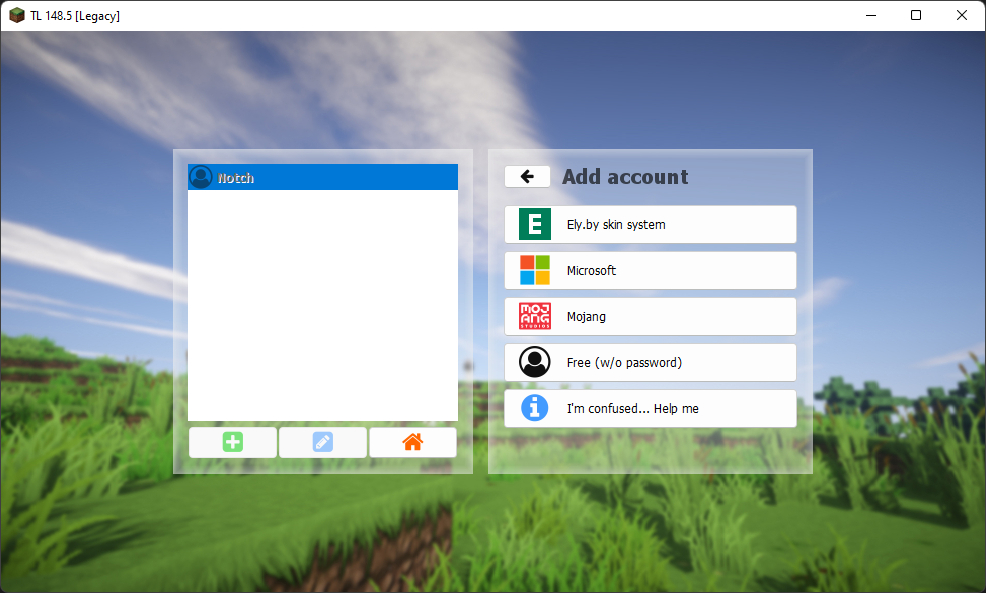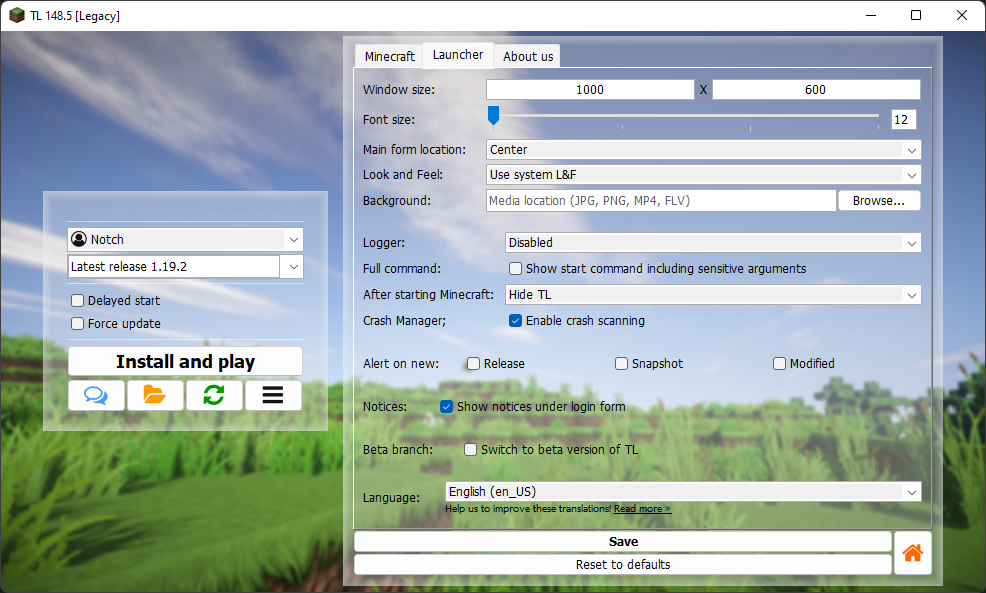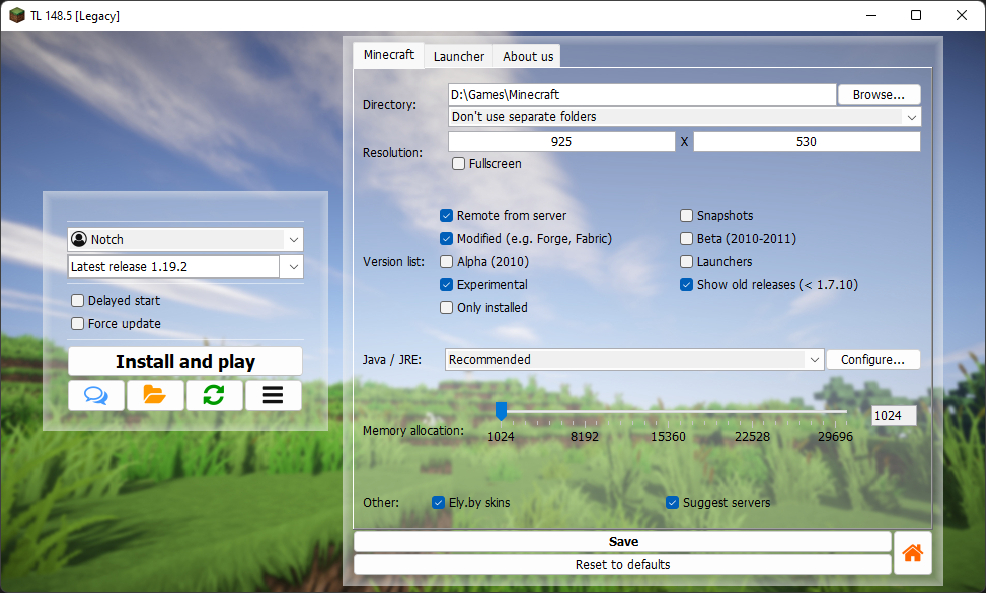Minecraft
Launcher
TL Legacy is a custom lightweight Minecraft launcher packed with useful features like a built-in skin system, forge, fabric, optifine and more. Users can access all game versions, from the original alpha to the most recent release. Play offline or with buddies online.
Here's what is included...
Multiple account support
Play Minecraft with Free, Mojang, Microsoft or Ely.by account, add as many as you need.
Minecraft versions
Supporting all versions of Minecraft, from first Alpha to latest release.
Fabric
Fabric is a newer mod loader. It is pretty lightweight, so loading mods is considerably faster than Forge.
Ely.by skin system
Alternative skin system for players and server owners.
Forge
Mod Loader. Allows users to add mods to their Minecraft world.
Optifine
OptiFine is a mod with customizable settings that enhances the graphics and performance of Minecraft.
1. Choose the download for your operating system.
2. Once download is completed place launcher to preferred location (desktop or new folder).
3. Double click on the launcher file to run it.
4. Create new account under (Create at least one account).
5. Click on Create & manage accounts…
6. Click on to create account.
7. Select an account type and add the account.
8. After adding account click
9. Select Minecraft version & play.
Please note that some users experience issues playing Minecraft while using a mismatched version of Java for their operating system (32 or 64 bit), while using certain versions of Java 7, or while multiple versions of Java are installed. Starting with 1.12, all versions of Minecraft will require Java 8 to work. If you don’t have Java 8, you can download it from following link: Get Java 8
For optimal performace, it’s recommended that you have at least 2 GB of ram allocated to launcher and for modded version up to 4GB.
You can change RAM settings in: Launcher main menu > > Launcher & game preferences > Memory allocation
Join official TL Legacy Discord page. >>Join now<<